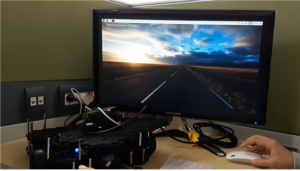How to install Raspbian on Raspberry Pi
1. Raspbian
Raspbian (or Raspberry Pi OS) is a Debian-based operating system for Raspberry Pi.
2. How install Raspbian
Step 1 and 2 are done on your laptop or desktop.
1) Install Raspbian image file

2) Install Etcher on Linux
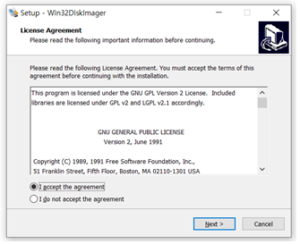
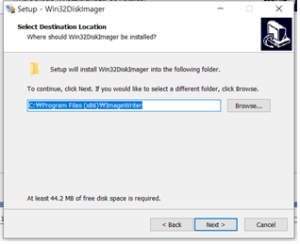
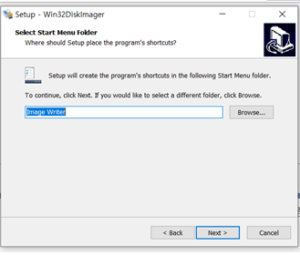
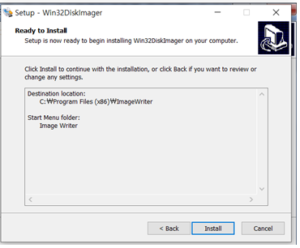
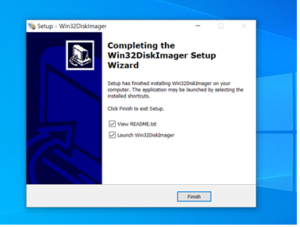
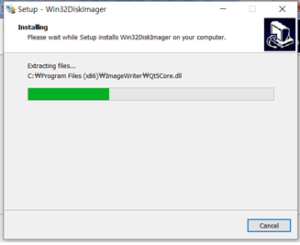
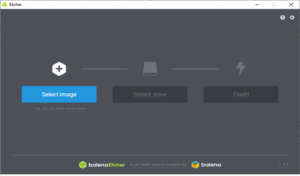
3) Creat a Bootable SD Card
You could make a Bootable SD Card using Etcher and image file you installed. And after you made a Bootable SD Card, Plug it into Raspberry Pi for implementation.